Saving What You Find - Downloading From The Web -- Tip from Anita Sands Hernandez
Sooner or later, you'll likely find something on the web that you A.) WANT TO SEND TO A FRIEND and have the LIVE LINKS 'work' for him/her. Or B.) want to save on your own computer.Saving web information is not hard, but to get the results you want, you need to remember that a web page actually consists of several files. an HTM with text and a few graphics. This means that the usual method of saving files using the CLICK ON File ---> hit "Save As' command but that may not produce the results you want!
So you gotta practice. You gotta Play with the files you like. You may get too much coding, too many boxes, Frames, Avoid those! Sometimes to grab text out of a frame, you can try to run the mouse over the page highlighting as you go, i.e. COLLECT text in your mouse, then do CONTROL C to tell PC to COPY IT, GRAB IT... then go to your blank WORD PROCESSOR PAGE or your EMAIL and do CONTROL V to place it, to set it in an email to yourself, or in the BLANK "WORD" htm file. Or you may have a text editor, open a blank file there. I often these days save directly to the word processor page.
To Save Text
On a NEW WINDOWS 10, HIT MICROSOFT button, lower left hand side, and the "R" KEY. A box opens. WRITE NOTEPAD and hit enter. That is a primitive Text Editor. Want a better one, you may BE ABLE to download one free online. I USE ZTREE. KIM HENKEL lets you use it for a month free, then a small fee. BEST text editor out there. Lets you edit your 'TREE'. IT IS REALLY a "FILE MANAGER" but I EDIT text files with it. To store PLAIN TEXT off the net you need a real TEXT EDITOR PROGRAM and they are FREE to download everywhere.
TYPICAL ZTREE page is seen BELOW and it is a CLICK AND ENTER WORLD.
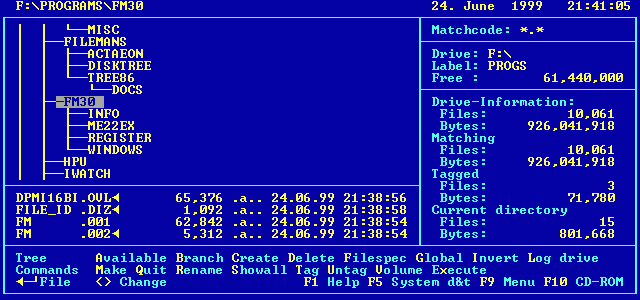
To save text on an HTM web page, you have two options. If you only want a
portion of the text, simply highlight that text by dragging the mouse over
it, then use the CONTROL C copy command from the edit menu to copy the selected text.
You can now paste the selected text into another application, such as a NOTE PAD, or a word
processor. If you want to save the entire page, you can use the "Save As"
command from the file menu. This will save the entire HTML page, but it will
not save any pictures or other graphics appearing on that page.Saving Images
To save an image, place the mouse pointer over the image. If you are
using a PC, right click with the mouse. A menu will appear offering a "save
image as" option. Click on that option. A dialog box will appear, usually
with a file name already selected. You may use that file name or select one
of your own. Note carefully the directory into which you are saving the
file. You'll need it to find that file later! And need to remember the name.
You can go to START, then hit FIND and put it the name of graphic or htm
file if you can remember what it was you saved.So, you've right clicked on that graphic, now Press "save" to save the file.
Saving Files
Many web sites contain files intended for downloading by visitors to
that site. These may be images, songs, data sets, or reproducible documents
such as an Adobe Acrobat PDF file. A well-equipped browser will be able to
display or use many of these files directly. If so, saving many of these
files only requires the same "right-click and save" approach described above
for saving images. Once the file is displayed, simply right-click on the
display area in the same way you would for an image. A dialog box will
appear, allowing you to save the file.There may also be times when you want to save a file without viewing it
first. This is especially useful for large Acrobat files, since the Acrobat
viewer requires you to retrieve the file once for viewing, and then again if
you want to save the file. To avoid this, right-click on the hyperlink to
the file. A menu will appear. Choose the "save link as" option. A file save
dialog box will appear. When you click "save" the browser will retrieve the
file and save it without displaying it.If you try to access a file which your browser doesn't know how to
handle, you will automatically be asked if you want to save that file. If
you answer yes, a file save dialog box will appear, and you can save the
file in the manner described above.What About Copyright?
A famous author in Charlie Rose show said that his book occasioned a lawsuit
as he'd picked up some copyrighted text online and hadn't changed the sentence
structure enough. It was recognized by the author! Well yeah, and worse, it was a real hit of
a book! The sued author said the two most dangerous syllables in an Author's lexicon were
CONTROL V! Hilarious, no?Well yeah! The web was created for sharing, and most web sites exist to get
information in front of people. At the same time, most web publishers want
to retain the rights to the material they post on the web. Publishers are
usually very direct about what you can and cannot do with their materials.
For example, lesson plans stored as downloadable PDF files are intended to
be downloaded, printed out, and used in classes. However, you may not use
the material for any commercial purpose, such as selling copies of the file
or printed lessons. While you can generally save almost anything for
personal use, putting that material on a computer where others can access
it - especially outside of the classroom - may constitute a copyright
violation. This is just as true for images and pictures as it is for written
information. Your school likely has a clearly stated policy on copyright.
You should be aware of that policy, and it should supercede any information
presented here.Certain classes of information are "in the public domain," meaning that
copyright cannot be imposed on them. These include literary works on which
copyright, if any, has expired, as well as most, but not all, publications
created with federal funds. For example, you can download and reprint the
full text of Tom Sawyer from an e-text source because that work is in the
public domain. Good Internet manners, however, dictate that you should
acknowledge the source for any public domain material used in your teaching.Unfortunately URL where I found this info went out of biz. TEACHERS
FIRST COM, their TUTORIALS. But I can't have dead URLS in article,
as search robots won't list or even enter an article with unchecked URLS.
BTW while we are on the subject, You want to GOOGLE URL CHECKERS. i.e.
DEAD LINK FINDERS. ONLY ONE EXCELLS
https://www.deadlinkchecker.com/website-dead-link-checker.asp
No WAY I recommend iwebtool, drlinkcheck alexandra --- validator
Most or ALL of those --- plan on figuring out what you have to NOT ASK it to
find. It is NOT INTUITIVE! They over charge ot overload you with hundreds of errors that
are of NO MATTER AT ALL. USE DEAD LINK CHECK and call me if problem. 818 774 1939
ANOTHER PIECE ON SAVING TEXT found at http://www.masterjules.net/savetext2.html
* * * * * * * * * * * * * * * * * * *
<=== BACK TO THE FRUGAL TIPS and CHEAPO LIFESTYLE WEBPAGE
Our POSTER is ANITA SANDS HERNANDEZ, Los Angeles Writer, ombudsman, Futurist, mother of 4 and career Astrologer to Carlos Castaneda, Yogi Bhajan and the American Sikhs for 35 years. Catch up with her websites TRUTHS GOV WILL HIDE & NEVER TELL YOU, also The FUTURE, WHAT'S COMIN' AT YA! FRUGAL LIFE STYLE TIPS, HOW TO SURVIVE the COMING GREAT DEPRESSION, and Secrets of Nature, HOLISTIC, AFFORDABLE HEALING. Also ARTISANRY FOR EXPORT, EARN EUROS....
Anita Sands Hernandez is found at astrology @ earthlink.net . Get a 35$ natal horoscope "my money/future life" reading now + copy horoscope as a Gif file graphic! No smarter, more accurate career reading out there! PS. Anita sez, 'get a website for 5$ a month and post articles that YOU LIKE, TOO! My own and your own. Mine are free to you, even if you monetize them. Be someone who forwards the action, the evolution. IT IS getting better you know and by getting WORSE FIRST, it gets better!
<===BACK TO THE WEBTIPS FOR DUMMIES WEBSITE
<=== BACK TO TRACKING THE ECONOMY, an INDEX PAGE
<===BACK TO MONEY SECRETS ONLY THE EXPERTS KNOW
<=== BACK TO SECRETS THE GOV DOES NOT WANT YOU TO KNOW
<===BACK TO THE SECRETS OF THE OLIGARCHS, THE EMPIRE INDEX PAGE
<=== SHOW ME THE FIX INDEX PAGE.
<== SHOW ME THE HAPPY R)EVOLUTION PAGE
<=== BACK TO "GUERILLA CAPITALISM" -- THE SOLUTION!
<==== BACK TO THE "VITAL SIGNS OF A DYING ECONOMY" the "FUTURE" WEBPAGE
<==== BACK TO THE WALL STREET MELTDOWN WEBSITE, with "WHAT TO DO TO SURVIVE" TIPS
<=== BACK TO ENRON PLANET, the DOOMSDAY SCENARIO!
<====BACK TO THE HOLISTIC GOURMET, BON MARCHE
<=== BACK TO THE FRUGAL ARTISAN IMPORT/ EXPORT TYCOON AND HIS "STUFF"
<=== BACK TO THE GLEENERS PAGE
<=== HOW EVEN A POOR PERSON CAN BUY REAL ESTATE
<== BACK TO THE FUTURE INDEX PAGE
<=== BACK TO THE GENTLEMAN FARMER'S GARDEN INDEX
<=== INVESTIGATE DOING DRIP IRRIGATE- LINES in Drought state gardens for big $, Learn in 1 hr flat at Home Depot
<=== BACK TO "DONE WELL, ACTIVISM IS A DELIGHT and IT CREATES CAREERS for YOU as well as PLANETARY EVOLUTION"
<=== BACK TO THE MALTHUSIAN INDEX PAGE
<===BACK TO THE PHILOSOPHY INDEX PAGE
<=== BACK TO THE LUCK IN LOVE WEBSITE
<== BACK TO THE PROPAGANDA STUDIES WEBSITE, HOW GOV LIES TO YOU
<=== BACK TO ALL POINTS OF THE COMPASS POLITICAL PHILOSOPHY TUTORIAL
<=== BACK TO JERRY'S REFRIGERATOR & the Tin Foil Hat Collection of CONSPIRACY THEORIES!
<====BACK TO THE FREE MONEY WEBSITE
<==== BACK TO THE HARD TIMES WEBSITE
<===== BACK TO THE POVERTY INDEX PAGE
<==== BACK TO THE "TIPS to SURVIVE THE FUTURE" INDEX PAGE
BACK TO THE "FIX YOUR FLAGGING AMBITION" SEMINAR
<== BACK TO THE SNOOKERED INDEX PAGE
<===BACK TO THE REALITY 101 SEMINAR FOR TEENS
<==== BACK TO THE SHOW BUSINESS ARCHIVE, for writers producers and documentarians
<====HOW TO TINKER WITH OTHER PEOPLE's BRAINS for 100 the HR. NEW AGE THERAPIES
<====BACK TO THE NEW AGE EMPOWERING INDEX
<===BACK TO "HOW TO MERCHANDISE YOURSELF" INDEX
<===BACK TO THE ALL ABOUT TAXES INDEX PAGE
<=== MEET ANITA SANDS WHO WRITES ALL THESE ARTICLES
<=== TAKE ME TO THE HOLISTIC PET, HOW NEVER TO NEED a VET
<===== TAKE ME TO THE SALMONELLA TIMES, HOW TO SAVE THE CHICKEN
<=== BACK TO THE TRUTHS ABOUT DENTISTRY THAT WILL SAVE YOU 100 THOUSAND!
<=== BACK TO THE SNOOKERED WEBPAGE, HOAXES WE HAVE ALL KNOWN
<===BACK TO EVERYTHING YOU NEED TO KNOW ABOUT WEB STUFF (for dummies)
<===BEAUTIES, HOW TO MARRY A BILLIONAIRE AND SAVE THE WORLD
<=== HOW TO START AN INTERNAT'L CHARITY, SALARY YOURSELF AND SAVE THE WORLD<=== BACK TO HOW THE POOR MAN CAN BUY REAL ESTATE SEMINAR
<------- BACK TO MASTER THE INTERNET AND BE ON THE WORLD WIDE WEB !